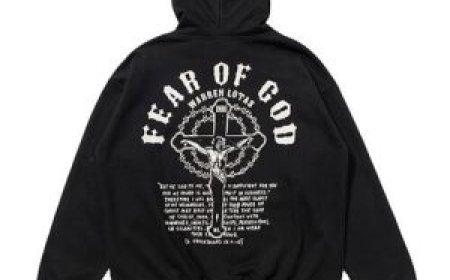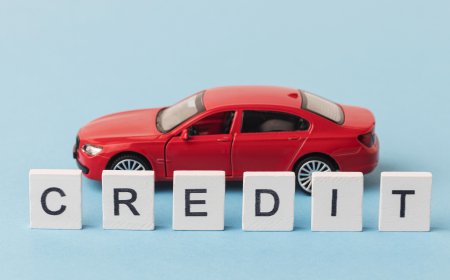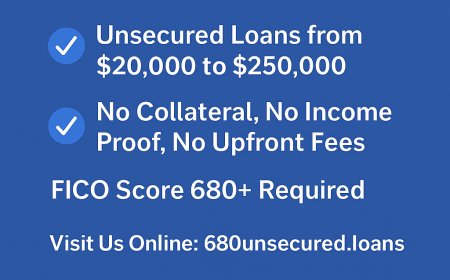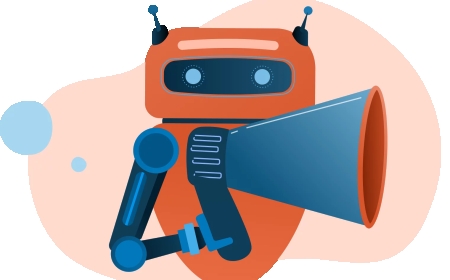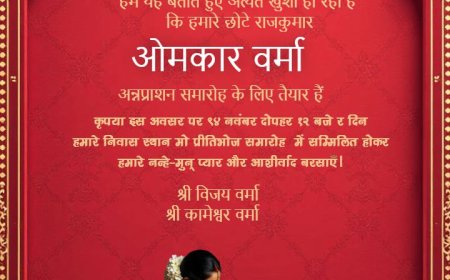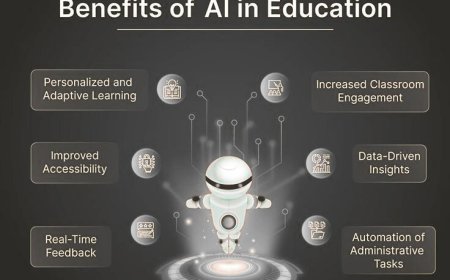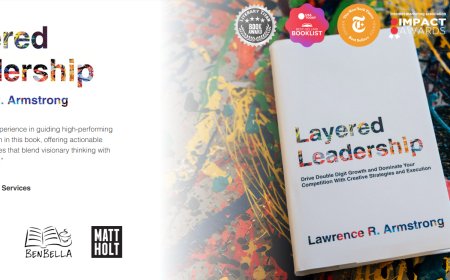Avoid POS Mistakes: Finding the Perfect System for Your California Business
Avoid costly errors by choosing the right POS system for your California business. Learn tips to find the perfect fit and boost your operations efficiently.

Running a business in California isnt for the faint of heart. The competition is fierce, the costs are high, and the customer expectations? Through the roof. Whether you're managing a food truck in Venice Beach, a hip shop in San Francisco, or a family-run caf in Pasadena, you need to be up to date with technology.
And, among the most neglected instruments is your point-of-sales system.
Now, we know. Talking about point-of-sale doesn't sound thrilling. But heres the truth: the right POS system can make your day-to-day life a whole lot easier. The wrong one? It will slow you down, cause confusion among your team, irritate your clients, and ultimately cost you money, time, and your sanity.
Let's discuss the typical errors that business owners make when choosing a point-of-sales system and how to avoid them before they arise.
The One-Size-Fits-All Trap
Now, weve all been there. You Google best POS system, scroll through some reviews, and grab one that seems popular. Done, right? Not quite.
Heres the thing: not all POS machines are built the same. What works for a busy downtown bar isnt going to work for a gift shop near the coast. Its often noted that people try to use retail-focused POS software to run restaurants, and its a nightmare. No table tracking or tip options. And to add to the chaos, orders get messed up, staff get confused, and customers wait too long.

You're inviting irritation if your POS machine isn't designed for your particular business type. Choose someone who is knowledgeable about your line of work, whether it's scheduling appointments, keeping track of store inventory, or balancing orders for dine-in and takeout.
Forgetting that Your Tools Should Talk to Each Other
You know whats worse than end-of-day paperwork? Manually transferring data from one platform to another because your systems dont connect.
Too many business owners dont think about integrations until its too late. You get everything up and running, and then boom, you realize your POS doesnt sync with your accounting software. Or your online shop. Or your loyalty program. Suddenly, youre copying numbers from one screen to another, chasing reports, and second-guessing every sale.
Your POS system should talk to the tools you already use. Period. That means your bookkeeping, your website, your delivery apps, everything. If it doesnt integrate, itll just create more work for you, not less.
Going with the Cheapest Option (And Paying for it Later)
Particularly in California, where simply keeping the lights on can feel like a victory, budgets are tight. But picking your POS based on the lowest price tag alone? Thats a gamble.
Sure, you might save a few bucks up front. But down the line? You could be looking at hidden fees, limited features, clunky hardware, or customer support that takes days to respond. Thats not a deal, thats a liability.
Hence, you must consider the long term. Think about dependability, speed, and the whole experience. A point-of-sale system that functions flawlessly, speeds up teamwork, and improves the checkout experience for your customers? That is the type of investment that yields real returns.
Ignoring Californias Uniqueness
Doing business in California is kind of like playing a video game on hard mode. Weve got stricter privacy laws. More specific labor rules. Different sales tax rates depending on what ZIP code youre in.
Your POS has to keep up with that.
That means CCPA compliance. And having the option to email receipts instead of printing them, since we care about sustainability here. That also means being able to track break times if youve got employees on shifts. And yeah, lets not forget automating tax calculations so youre not stuck on the phone with your accountant the night before a filing deadline.
The right restaurant POS software makes these things easier. The wrong one makes them a nightmare. Dont settle for a generic solution; get a POS system thats made to handle your citys rules and rhythms.
Making it Complicated for No Reason
Have you ever seen a new employee completely freeze up trying to ring up a simple sale? Or watch a customer sigh because the checkout process is dragging?
If your restaurant POS software takes longer to learn than your actual job, its the wrong system.
Your team shouldnt need to memorize a bunch of clunky workarounds just to make it function. And your customers shouldnt have to wait while your cashier stares blankly at a screen trying to find the split payment button. The best systems feel intuitive. Simple. Clear. Like they were built by someone who actually worked in a store or ran a counter.
Youve got enough going on; your POS shouldnt add more stress.
Not Offering the Payment Options People Actually Use
Let us paint a scene for you: its a sunny Saturday in L.A. Your store is buzzing. Someones ready to buy, but they only have Apple Pay. Your POS? Still stuck in the card-swiping Stone Age. You just lost a sale because your system didnt keep up.
In a state as tech-forward as California, people expect contactless, mobile, and tap-to-pay options. It is now standard and no longer a "nice to have." Your point-of-sale system must be capable of handling digital wallets, QR codes, and clients who simply want a quicker checkout.
Otherwise? You look outdated. And thats not the impression you want to give.
Forgetting that Your Business Might Grow (Hopefully!)
When you first open up, you might only need the basics. But what happens when you get busier? Or open a second location? Or finally take your products online?
A lot of business owners get stuck with a POS system that worked fine in the beginning but cant keep up as things grow. And switching systems down the road? Thats a headache nobody wants to deal with.
The better move? Start with a system that can grow with you. The system should be flexible and cloud-based. It should let you scale up without starting over. Trust us when we say, future-you will thank you!
Not Asking, What Happens When Something Breaks?
If youve ever had tech go down in the middle of a rush, you know the panic that sets in. And if you had to wait hours or days for someone to get back to you? You probably swore never to use that company again.
Support matters. A lot.
You need someone you can actually reach. They must be able to understand your issue, preferably be based in your time zone. Ideally, it should be someone whos worked with California businesses before. Whether its a simple glitch or a full-on meltdown, your POS provider should have your back, no excuses.
Final Thoughts: Your POS isnt Just a Register. Its the Heartbeat of Your Business.
When things go right, you barely notice it. But when your POS system goes wrong? Everything grinds to a halt. Sales. Service. Even your mood.
You dont need bells and whistles. You need something that fits your business, fits your team, and fits the way you actually work. Whether youre swiping cards in Santa Barbara or serving lattes in Long Beach, the right POS is the one that saves you time, helps you sell smarter, and makes life easier for everyone involved.
So slow down. Ask questions. Try free demos. And dont settle for a system that just gets the job done. Instead, get one that gets you.
FAQs
1. I run a business in California. What should my POS system really be able to do?
You need something that plays nice with Californias quirks. Different tax rates by ZIP code? Yep. Privacy laws like CCPA? Definitely. Plus, it should email receipts, help track staff breaks, and stay flexible as you grow. A good point of sales system should feel like a business partner, not a burden.
2. How do I know if a POS system is a good fit for my business?
It should match how you operate. A juice bar doesnt need the same flow as a fashion boutique. Look for a system that feels natural in your hands and for your customers. The right POS machine should feel like it belongs from day one.
3. Everyone says make sure it integrates but why does that matter so much?
Because youre busy enough. If your restaurant POS software doesnt talk to your accounting tools, website, or loyalty app, youll be stuck doing triple the work. Integration means less stress and more control.
4. Is it okay to start with a cheap POS and upgrade later?
You can, but its like buying the cheapest toolbox and hoping it never breaks. Sometimes, cheap ends up costing more, slow hardware, missing features, and no one to call when it breaks. Think long-term. Get something solid that can grow with you. Your future self will seriously thank you.
5. What if my POS crashes during a rush, who do I call?
Exactly the nightmare no one wants. If something breaks, you want help fast. Not well email you in 48 hours fast, like, real-time, lets fix this together fast. Choose a provider who treats your business like it matters, because during crunch time, it really does.