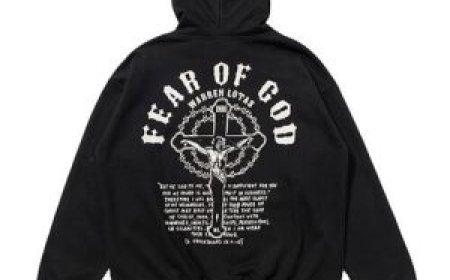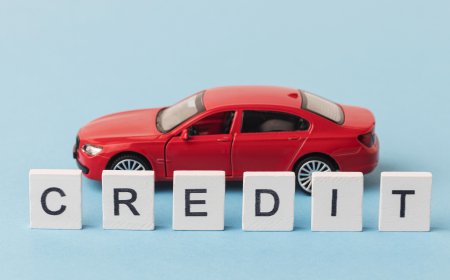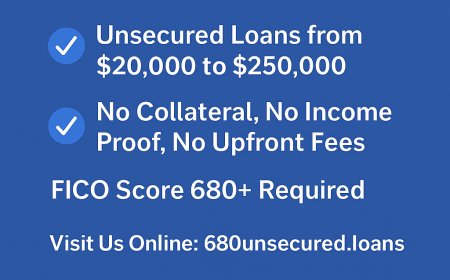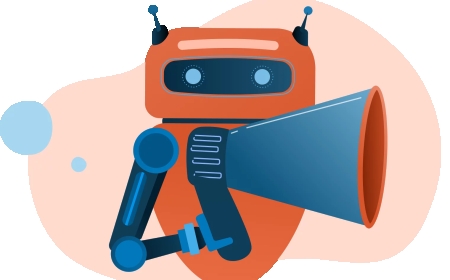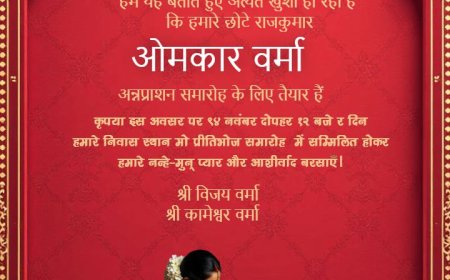Best Power Supply for Gaming PC: What You Need to Know Before You Buy
Discover how to choose the best power supply for a gaming PC, including key specs, wattage, certifications, and top PSU models for stable and reliable performance.

When building a high-performance system, choosing the best power supply for gaming pc is a decision you shouldnt take lightly. The PSU (Power Supply Unit) is the heart of your gaming rigit powers every component, and if it fails, it can take the whole system with it. This guide walks you through the crucial factors to consider when selecting a power supply that fits your gaming needs now and in the future.
Why the Power Supply Matters
System Stability
The PSU ensures all components receive the correct and consistent voltage. Cheap or underpowered units can cause crashes, stuttering, or even permanent damage to hardware.
Upgrade Potential
Choosing the right PSU now means you wont have to replace it when upgrading to a more powerful GPU or CPU. A high-quality PSU can last through multiple build cycles.
Safety and Efficiency
Modern PSUs come with protection mechanisms like Over Voltage Protection (OVP), Under Voltage Protection (UVP), Short Circuit Protection (SCP), and Over Power Protection (OPP). Additionally, high-efficiency PSUs waste less power as heat and save on electricity costs.
Key Features to Look for in a Gaming PSU
Wattage
Wattage determines how much total power your PSU can deliver. Heres a basic guide:
-
500W 650W: Suitable for budget builds or systems with a mid-range GPU like the GTX 1660 or RTX 3060.
-
750W 850W: Ideal for high-performance systems with GPUs like the RTX 4070 Ti or RX 7900 XT.
-
1000W+: Recommended for enthusiast-level builds using GPUs like the RTX 4090, multiple GPUs, or custom water-cooling setups.
80 PLUS Efficiency Rating
The 80 PLUS certification measures PSU efficiency. Higher ratings mean better power conversion and less heat.
-
80 PLUS Bronze: Entry-level efficiency (85% at 50% load)
-
80 PLUS Gold: Balanced efficiency and cost (90% at 50% load)
-
80 PLUS Platinum & Titanium: High-end efficiency, ideal for overclockers and workstation builds
Modular Cables
-
Non-modular: All cables are fixed; can cause clutter.
-
Semi-modular: Some cables are removable (e.g., PCIe and SATA).
-
Fully modular: All cables can be added or removed for cleaner cable management and better airflow.
Form Factor Compatibility
Most gaming PCs use ATX PSUs, but it's important to verify compatibility:
-
ATX: Standard form factor for most cases
-
SFX/SFX-L: For compact or mini-ITX builds
-
TFX/Flex ATX: Used in slim desktops or OEM systems
Always check the dimensions of your PSU and your cases clearance before purchasing.
Rails and Connectors
-
Single-Rail vs. Multi-Rail: Single-rail PSUs deliver all power through one rail, while multi-rail PSUs divide power into multiple circuits. Both are safe, but single-rail is often simpler for high-powered GPUs.
-
Connectors: Ensure your PSU has enough PCIe connectors (6+2 pin) for your GPU, SATA connectors for storage, and an EPS connector for your CPU.
Top Power Supply Brands for Gamers
1. Corsair
Models like the RMx and HX series offer excellent build quality, low noise levels, and Gold/Platinum efficiency ratings.
2. Seasonic
Highly respected for reliability and internal components. Their Focus and Prime lines are ideal for both high-end and mid-range builds.
3. EVGA
Offers great value for money with solid warranties. The G+ and P2 series are top choices among gamers.
4. ASUS ROG Thor
Premium PSUs with OLED displays and RGB integration. Ideal for gamers who prioritize aesthetics and performance.
5. Cooler Master & be quiet!
Both offer quiet operation with dependable internals and are well-suited for silent or low-noise builds.
Best PSU Models by Build Tier
Entry-Level (500W600W)
-
Corsair CX550M (80+ Bronze, semi-modular)
-
EVGA 600 W1 (Basic non-modular PSU, affordable)
Mid-Tier (650W750W)
-
Seasonic Focus GX-750 (80+ Gold, fully modular)
-
Corsair RM750x (Very quiet, high efficiency)
High-End (850W1000W+)
-
ASUS ROG Thor 1000W Platinum (OLED, RGB, ultra-premium)
-
EVGA SuperNOVA 1000 G6 (Fully modular, 80+ Gold)
-
Seasonic Prime TX-1000 (80+ Titanium, ultimate reliability)
Tips for Choosing the Right PSU
1. Use a PSU Calculator
Web tools like the ones from OuterVision or Newegg let you enter your system specs to estimate required wattage with headroom included.
2. Plan for Future Upgrades
If you plan to upgrade your GPU within a year or two, buy a higher wattage PSU now to avoid buying again later.
3. Watch Reviews
Independent reviews test PSUs under load for efficiency, thermal performance, and ripple suppressionvaluable insights before purchasing.
4. Dont Buy Based on Price Alone
Cheaper PSUs often lack safety protections and may deliver unstable voltage. Always choose reputable brands even at higher costs.
Installation and Cable Management Tips
-
Mount the PSU fan facing downward (if your case has a bottom ventilation grill).
-
Route modular cables behind the motherboard tray for better airflow.
-
Avoid stretching cables tightly across components; allow slack for safe installation.
-
Use Velcro ties or zip ties to group and secure excess cabling.
Final Thoughts
Choosing the best power supply for gaming pc is more than picking a high wattage number. A good PSU ensures long-term stability, protects your investment, and supports future upgrades. By selecting a trusted brand, suitable wattage, and efficient model, you build a gaming rig that performs well today and scales with your needs tomorrow.