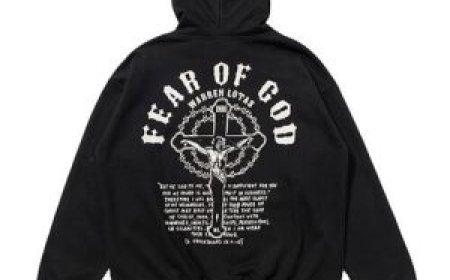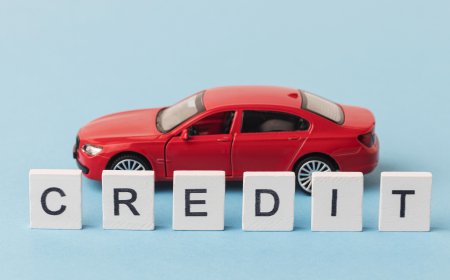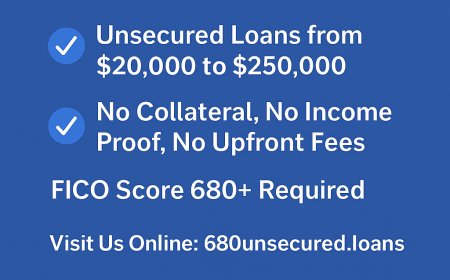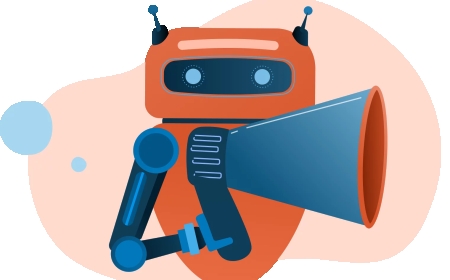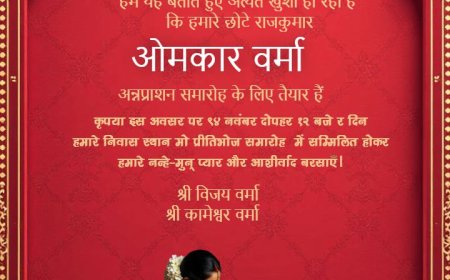“Boss, We Need Power BI!” – Make the Case for Your Business

You are the main character of this story and want to convey Boss, We Need Power BI!
Your Boss Make it quick. Drowning in reports here.
You Thats exactly why Im here, you say with a grin. Youre spending hours compiling reports manually when we could automate everything with Power BI solutions.
Boss raised an eyebrow.Power BI?
Yes, Power BI! It connects to multiple data sources, updates in real-time, and gives interactive dashboards instead of static reports. No more waiting for end-of-month spreadsheets! You explain excitedly.
Boss leans back. Sounds fancy, but security and cost are always concerns.
You nod. Thats the best part. Its highly secure, can integrate with our existing systems, and compared to the hours we lose in manual, the ROI looks unbeatable.Power BI integrationmakes it easy to merge all
our tools seamlessly.
Boss sighs, looking at the endless reports on his screen. Alright. Show me how this works. IfPower BI implementationsaves me from these spreadsheets, Im listening.
And just like that, you take the first step in transforming your companys data strategy withPower BI services.
Keep reading (you are building trust with your internal team!)
Partner with Power BI experts who put your dataand your goalsfirst
- Custom dashboards
- Real-time, actionable insights
- Seamless integration & expert support
- Scalable, ROI-driven BI solutions
Power BI Demo A Game Changer for Your Business
The following morning, you walk into the conference room, laptop in hand, ready to prove your point. Your boss, along with a few other leaders, sit with their arms crossed, skeptical but curious.
Alright, show us what Power BI can do, Boss says, eager and tapping his pen against the table.
You take a deep breath. Lets start with something simple. Right now, pulling our monthly sales reports takes days. What if I told you we could get real-time insights in seconds usingPower BI benefits?
With a few clicks, you pull up an interactive dashboard on Power BI. The numbers, charts, and trends updated instantly.
Transforming Data Analysis with Power BI
-
Ease of Use
Notice how I built this dashboard using a simple drag-and-drop interface? You point at the screen. No complex coding. Anyone can do this.
-
Natural Language Query
And lets say we dont have time to dig through reports. We can literally type, What were last quarters profits? You demonstrate, and within seconds, Power BI displays a clear visualization of revenue trends.
-
Mobile Access
And heres the best part. You hold up your phone, showing the same dashboard updating in real time. Whether youre in a meeting or traveling, insights are always available throughPower BI solutions.
The room falls silent. Boss leans forward. So, youre saying we dont have to rely on IT for every single report?
You grin. Exactly! Power BI democratizes analytics so every team member can contribute to data-driven decisions.
Boss exchanges glances with the team. This could save us a lot of time. Lets explore this further.
You know you have won the first battle.
Your company is on the brink of a data revolution powered by Power BI.
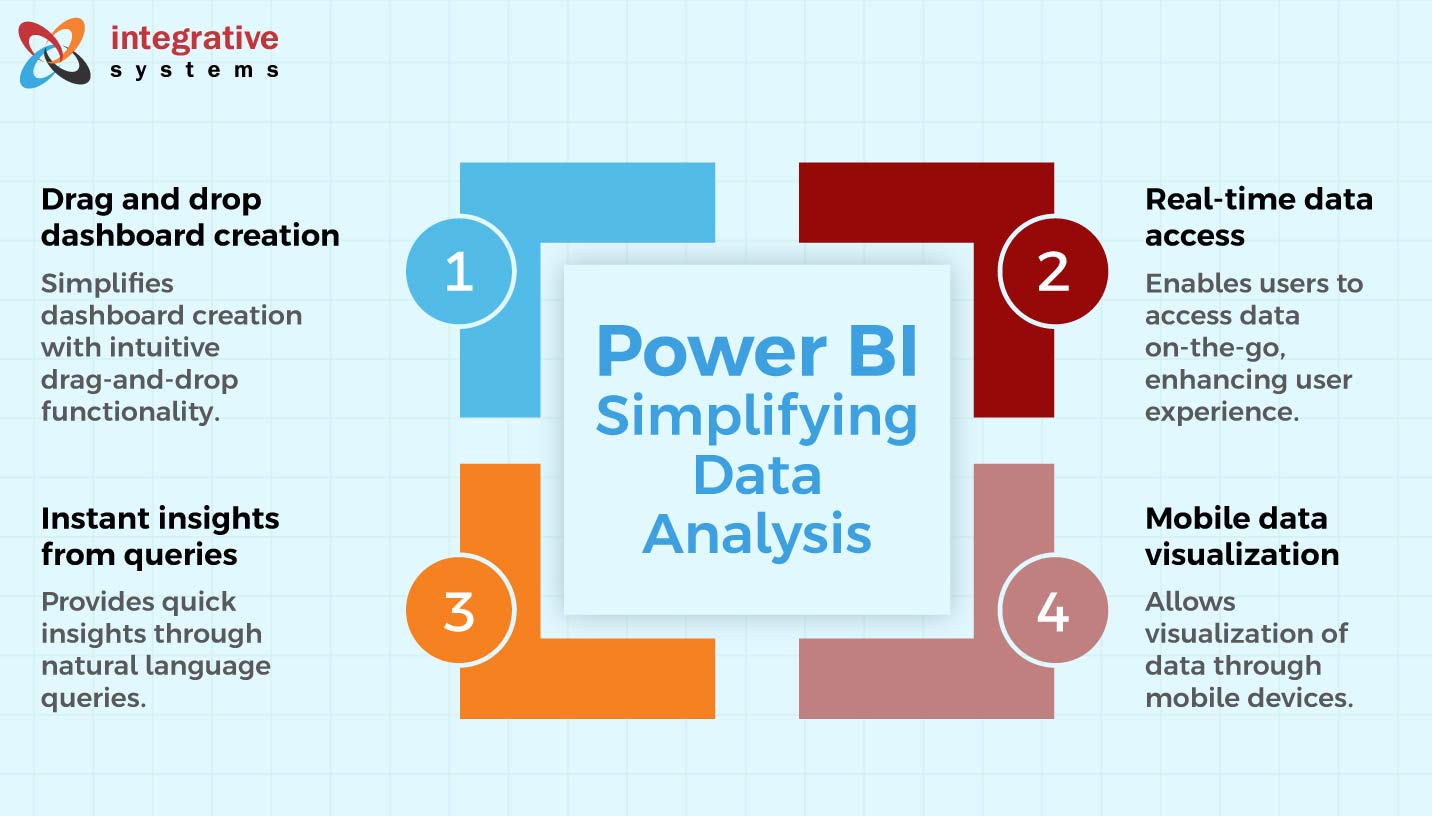
Breaking Silos Power BI in Action
After your successful Power BI demo, your boss agrees to explore it further.
A week later, you are called into another meeting this time with the sales, finance, and operations team leaders.
Boss starts, We like what we saw, but how does Power BI help teams work together?
Right now, our departments operate in silos. Finance has its own reports, sales rely on outdated Excel sheets, and operations struggles with real-time data. Can Power BI fix that?
Thats exactly what Power BI designed for
-
Unified Data Access
You pull up another dashboard. Right now, sales data is in CRM, finance data in ERP, and customer insights in another software. Instead of jumping between systems, Power BI consolidates everything in one place. With a few clicks, you show a single dashboard pulling data from multiple platforms.
-
Secure Sharing
Lets talk about report access. Right now, if finance needs sales numbers, they email a request and wait. With Power BI, reports can be securely shared with controlled access. For instance, finance sees revenue trends, but customer-specific details remain visible only to sales.
Your boss raises an eyebrow. So, no more forwarding endless Excel sheets?
Exactly, You nod. Power BI follows row-level security, meaning each team only sees what they need to.
Real-Time Updates You switch to a live dashboard. Watch this. The moment a new sale is recorded in CRM, the dashboard updates automatically. A new deal flashes on the screen.
The sales head, who had been silent until now, leans forward. Wait, this means my team doesnt have to manually update reports every week?
Correct, You smile. And better yet, these dashboards are accessible on mobile, so you can track numbers from anywhere.
Boss turns to his team. This could change the way we work.
The finance head nods. If this eliminates our reporting delays, Im in.
You see the shift in the room skepticism giving way to excitement.
You know Power BI is no longer just a tool in their eyes. It is the future of your business.
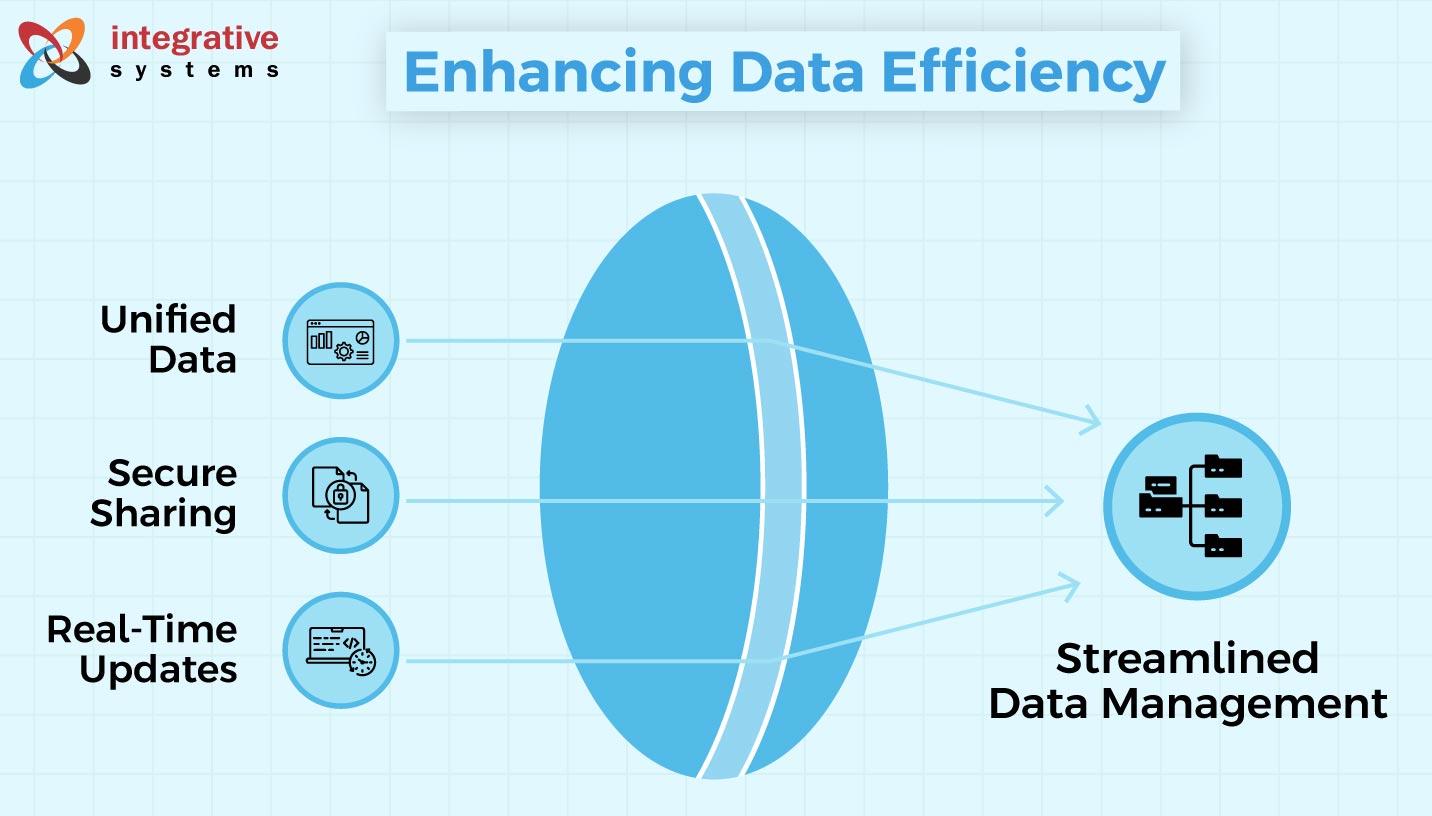
Source URL - https://www.integrativesystems.com/power-bi-for-your-business/