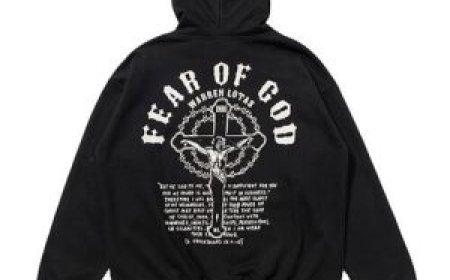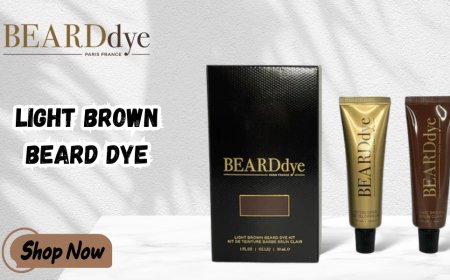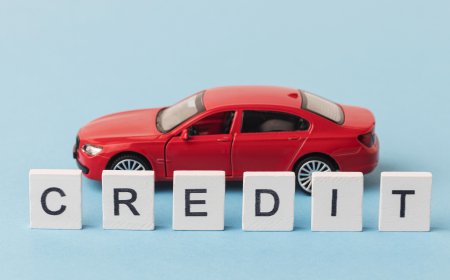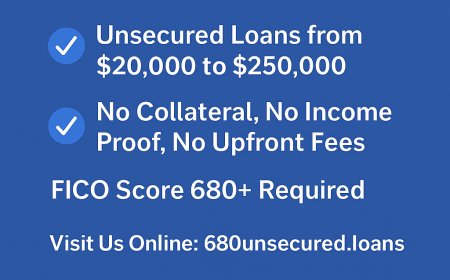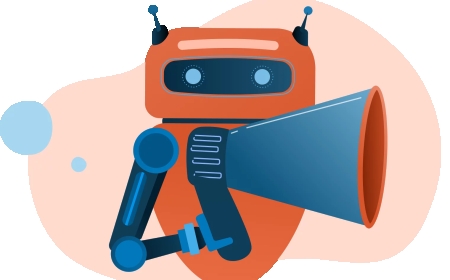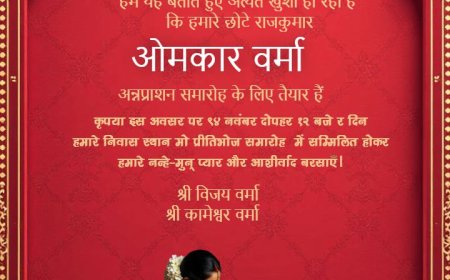How Diagnostic Apps Detect Flash Memory Errors
Detect flash memory issues early with phone diagnostic software like Phone Clinix to prevent data loss and improve device performance.

Flash memory plays a crucial role in modern smartphones and digital devices. It stores the operating system, apps, photos, videos, and other essential data. But what happens when this vital memory starts to fail? Flash memory errors can result in sluggish performance, app crashes, boot loops, or even total data loss. Fortunately, phone diagnostic software has evolved to catch such issues early, protecting users from potential disasters. In this article, we'll explore how these tools work and highlight the role of platforms like Phone Clinix in detecting flash memory errors efficiently.
Understanding Flash Memory in Phones
Before diving into diagnostics, it's essential to understand what flash memory is and why it matters. Flash memory is a type of non-volatile storage, meaning it retains data even without power. Unlike traditional hard drives with moving parts, flash memory is entirely electronic, making it faster and more durable.
Most smartphones use NAND flash memory, which comes in different types like SLC, MLC, TLC, and QLC, depending on how many bits each cell can store. While this technology is compact and fast, it is also susceptible to wear over time. Each memory cell has a limited number of write/erase cycles, and frequent usage eventually leads to errors.
What Are Flash Memory Errors?
Flash memory errors can manifest in several ways, including:
-
Read/Write Failures: The phone cannot save or retrieve data from certain areas.
-
Bad Blocks: Portions of memory that become permanently unusable.
-
Wear Leveling Issues: Inconsistent distribution of data writes across cells.
-
Corrupted Data: Files become unreadable or altered without warning.
These errors can compromise system stability, app performance, or even render the device unusable if critical system files are affected.
The Role of Phone Diagnostic Software
To combat these issues, phone diagnostic software comes into play. These tools are designed to scan various hardware and software components of a smartphone, including memory storage. Their goal is to identify errors before they impact the user experience or cause data loss.
Unlike simple performance monitoring apps, true diagnostic software dives deep into the internal workings of a device. They dont just tell you that your phone is slowthey tell you why. This includes testing the flash memorys integrity, read/write speeds, block usage, and more.
How Phone Diagnostic Software Detects Flash Memory Issues
Detecting flash memory errors is a complex process that involves multiple tests and monitoring techniques. Here are some of the ways phone diagnostic software performs this function:
1. Read/Write Speed Testing
One of the most basic tests diagnostic apps perform is measuring read and write speeds. A significant drop in these speeds can indicate failing or degraded flash memory.
2. Bad Block Scanning
Diagnostic tools scan memory for bad blockssections that are no longer writable or readable. Bad blocks are inevitable over time, but too many of them too early can signal a failing memory chip.
3. SMART Analysis (Self-Monitoring, Analysis, and Reporting Technology)
While primarily used in SSDs, a variation of SMART monitoring can also be adapted for mobile flash storage. This provides key metrics like total write cycles, error rates, and temperature readings.
4. Stress Testing
Some apps perform high-volume read/write operations to push the memory to its limits and detect hidden faults that may not appear under normal use.
5. ECC (Error-Correcting Code) Error Monitoring
Flash memory uses ECC to correct minor errors automatically. However, when ECC usage spikes or fails, its a warning sign of more significant underlying problems.
Why Flash Memory Issues Are Hard to Detect Manually
Unlike a cracked screen or broken speaker, flash memory issues dont always show visible signs. A phone may work fine for months, with errors slowly accumulating in the background. That's why relying on phone diagnostic software is crucial. These apps offer an inside look at memory healthsomething that even expert technicians might miss without the proper tools.
Phone Clinix: A Leader in Phone Diagnostics
One notable solution in this space is Phone Clinixa professional-grade platform designed to assist technicians and users in identifying and resolving hardware issues, including flash memory errors.
Phone Clinix stands out for its in-depth diagnostics, intuitive interface, and wide compatibility with Android and iOS devices. Heres how it helps detect flash memory issues:
? Comprehensive Flash Testing
Phone Clinix includes advanced memory diagnostics that analyze storage health, block allocation, and failure points.
? Real-Time Data Monitoring
Users can monitor performance in real-time, including memory temperature, write cycles, and error frequencies.
? Reporting and Documentation
After running tests, Phone Clinix generates detailed reports that technicians can use to recommend repairs, backups, or replacements.
? Integration with Repair Workflows
For service centers, Phone Clinix integrates diagnostics into broader repair workflows, saving time and improving accuracy.
Preventive Benefits of Using Diagnostic Apps
Detecting flash memory errors isnt just about fixing current issuesits about preventing future ones. Here are some of the key benefits:
-
Early Warning System: Identify problems before they cause serious damage.
-
Data Protection: Prompt users to back up critical files when memory degradation begins.
-
Informed Repairs: Help technicians choose whether to replace memory chips or the entire device.
-
Device Longevity: Optimize usage patterns based on memory wear trends.
User-Friendly Tools vs. Professional Software
Many consumer-level apps offer basic diagnostic functions, but for accurate flash memory analysis, professional tools like Phone Clinix are more reliable. Consumer apps may detect symptoms (like slow performance) but often cant pinpoint flash degradation.
Professional phone diagnostic software leverages deeper access to hardware-level data, offering a full picture of memory health. While some of these tools require training, their benefits for technicians and serious users are unmatched.
Signs You Might Have Flash Memory Issues
Even without a diagnostic app, you may notice signs that your phone's memory is failing:
-
Apps frequently crash or dont open.
-
System updates fail or result in boot loops.
-
You receive "storage full" errors despite freeing up space.
-
Media files get corrupted or dont load.
-
The phone reboots randomly or becomes unresponsive.
If you observe any of these signs, it's time to run phone diagnostic software to investigate further.
Best Practices for Maintaining Healthy Flash Memory
While you cant stop memory from aging, you can slow down its degradation:
-
Avoid filling memory to capacity: Keep at least 1020% of space free.
-
Uninstall unnecessary apps: This reduces write cycles and fragmentation.
-
Use cloud storage: Offloading files to the cloud reduces flash write frequency.
-
Update regularly: OS updates often include better memory management.
-
Run diagnostics regularly: Using tools like Phone Clinix can help you stay ahead of problems.
The Future of Memory Diagnostics
As mobile devices become more sophisticated, so will diagnostic tools. In the future, we can expect phone diagnostic software to include AI-powered analysis, predictive failure alerts, and deeper integration with manufacturers. Tools like Phone Clinix will likely expand their scope, offering not only diagnostics but also optimization, repair suggestions, and automated cloud backups in case of detected failures.
Conclusion
Flash memory errors are among the most serious problems a smartphone can face, but theyre also among the most preventableif you catch them early. With the power of phone diagnostic software like Phone Clinix, users and technicians alike can identify issues, safeguard data, and extend the lifespan of devices.
Don't wait until your device crashes unexpectedly. Start using reliable diagnostic apps today to ensure your phones flash memoryand your datastay healthy and secure.