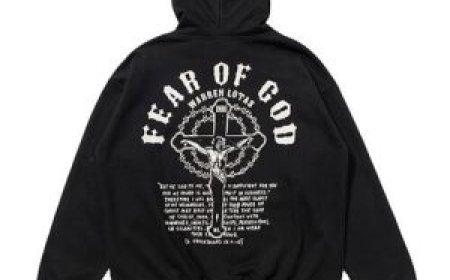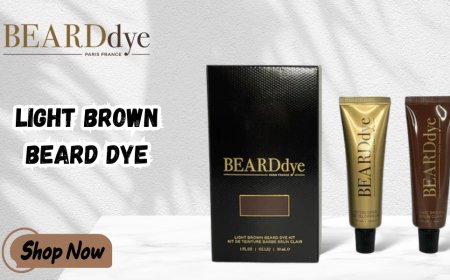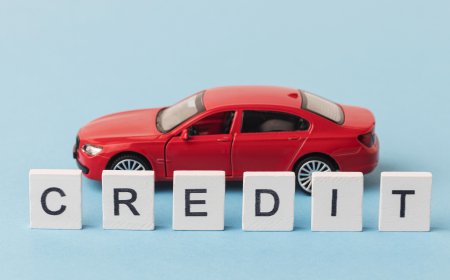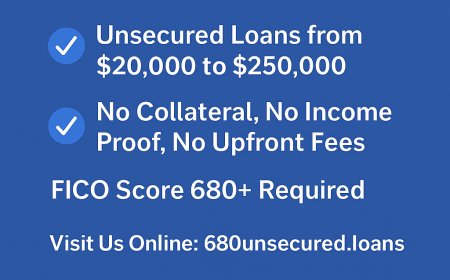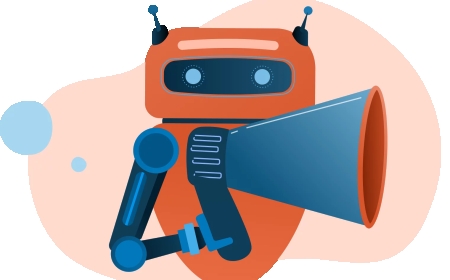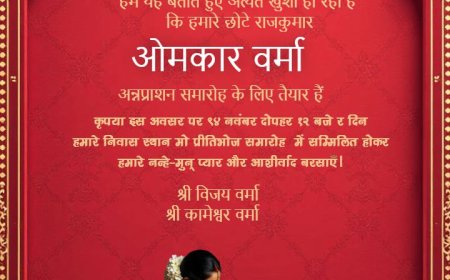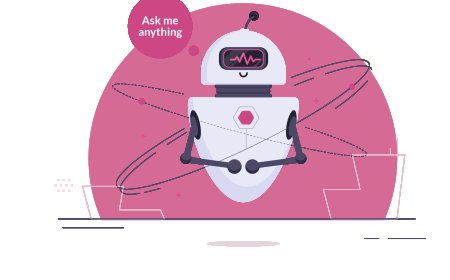Understanding the Role of Networking Hubs Today
Explore the functionality, relevance, and evolution of Networking Hubs in IT Hardware and Computer Hardware networks. Learn about types, use cases, and best practices.

In the dynamic landscape of IT hardware and digital communication, devices such as Networking Hubs play a fundamental role in enabling connectivity across computer systems. While their popularity has declined in favor of more sophisticated switches and routers, networking hubs remain relevant in specific scenarios and are foundational in understanding how data is distributed within a network.
This article explores the definition, architecture, applications, and comparative analysis of Networking Hubs in relation to other networking equipment. It also highlights their role within the broader computer hardware ecosystem and offers insights into their benefits, drawbacks, and use in modern IT infrastructure.
What Are Networking Hubs?
Networking Hubs, often referred to simply as hubs, are basic networking devices used to connect multiple computers or devices in a Local Area Network (LAN). Unlike routers or switches, a hub doesnt distinguish between the devices its communicating with. Instead, it broadcasts the data it receives to all ports, regardless of the intended recipient.
Hubs operate at the physical layer (Layer 1) of the OSI model, which means they function by simply forwarding electrical signals from one port to others. As such, hubs do not perform any form of packet inspection or filtering.
The Architecture of Networking Hubs
A Networking Hub consists of multiple input/output ports. When data is received on one port, the hub replicates the data and sends it to all other ports. There are no intelligent mechanisms to decide which device the data is meant for. This simple architecture contributes to both the hubs affordability and its limitations.
Key components of a typical networking hub include:
-
Ports (usually 4, 8, or 16)
-
Transceiver circuits to receive and send data
-
Power supply
-
Status LEDs to monitor activity
The straightforward design of Networking Hubs makes them a cost-effective tool in basic IT hardware setups.
Types of Networking Hubs
1. Passive Hubs
Passive hubs simply receive incoming data and transmit it to all connected devices without modification. They dont clean or amplify signals, which can result in signal degradation over distance or multiple transmissions.
2. Active Hubs
Active hubs do more than just distribute datathey also regenerate and clean the signals to ensure data integrity. They act similarly to repeaters and are better suited for larger networks.
3. Intelligent Hubs
These are more advanced than traditional hubs and offer features such as network monitoring, traffic management, and remote administration. While not as capable as switches, intelligent hubs provide additional utility in managing small-scale computer hardware networks.
The Evolution of Networking Hubs in IT Hardware
During the early days of networking, particularly in the 1990s and early 2000s, Networking Hubs were the standard for creating LANs in offices, homes, and educational institutions. They were widely adopted due to their affordability and plug-and-play nature.
However, as networks grew in complexity and demand for efficiency increased, hubs began to show their limitations. The introduction of network switcheswhich operate at the data link layer and offer intelligent data packet forwardingled to a significant decline in hub usage.
Despite this, Networking Hubs are still used in legacy systems, network troubleshooting, and training environments due to their simplicity.
Advantages of Networking Hubs
Simplicity and Cost
Networking Hubs are incredibly easy to set up and require no configuration, making them ideal for small networks or beginners learning about IT hardware.
Plug-and-Play Compatibility
Most hubs support standard Ethernet connections and can instantly link multiple devices without additional drivers or software.
Useful in Monitoring and Troubleshooting
Because hubs broadcast all data to all ports, network administrators can easily connect packet sniffing tools for monitoring trafficuseful in network analysis and diagnostics.
Limitations of Networking Hubs
Bandwidth Sharing
Hubs divide available bandwidth among all connected devices. This shared medium results in reduced performance, especially as more devices join the network.
Network Collisions
In a hub-based setup, multiple devices may attempt to transmit simultaneously, causing collisions. This leads to data retransmission and slows down the network.
Lack of Security
Because hubs do not filter or direct traffic, any device on the network can potentially access all data transmitted through the hub, posing a security risk in sensitive computer hardware environments.
Applications of Networking Hubs Today
Educational and Training Labs
Hubs are still widely used in IT classrooms and certification training environments. Their transparency allows students to observe how data is transmitted in a basic network.
Legacy Equipment Integration
Some older systems and devices are designed to connect through hubs. When integrating legacy IT hardware into modern environments, hubs can act as a bridge.
Network Testing
In certain diagnostics scenarios, hubs make it easier to capture network traffic across all devices for analysis, especially when monitoring packet behavior or identifying network loops.
How Networking Hubs Fit into the Computer Hardware Ecosystem
Computer hardware includes not just CPUs and memory but also the physical components that support connectivity. Networking Hubs serve as a foundational component in this ecosystem by enabling data exchange between computers, printers, and servers.
In multi-device setups like classrooms or small offices, hubs can connect computers on the same subnet, allowing file sharing and printer access. Though limited in sophistication, hubs help maintain the interconnected nature of IT hardware.
Setting Up a Basic Network with a Hub
Setting up a hub-based network is straightforward:
-
Choose a Hub: Select a passive or active hub based on distance and signal requirements.
-
Connect Devices: Plug Ethernet cables from each device into the hub.
-
Connect to Power: Ensure the hub is powered (for active hubs).
-
Configure Devices: Assign IP addresses manually or connect to a router for DHCP.
-
Test Connectivity: Ping between devices to confirm communication.
For small teams or test labs, this setup provides a low-cost solution for basic networking needs.
Security Considerations with Networking Hubs
Data Exposure
Since data is broadcast to all devices, it's essential to control physical access to the network. Anyone plugged into the hub could potentially capture sensitive information.
Limited Isolation
Without VLANs or access controls, hubs offer no segmentation. All devices share the same collision and broadcast domain, increasing the risk of eavesdropping or malware spread.
Use Firewalls and Antivirus
In any hub-based network, its important to install software-based firewalls and endpoint protection on all connected devices. This adds a layer of defense in environments where hardware security is minimal.
Future of Networking Hubs in Modern IT
While switches and routers dominate modern networking infrastructure, hubs are not entirely obsolete. They continue to serve in:
-
Education
-
Testing and diagnostics
-
Legacy system compatibility
Additionally, the evolution of software-defined networking (SDN) and IoT (Internet of Things) may create niche roles for low-cost, plug-and-play devices like Networking Hubs.
Choosing the Right Networking Device
If you're deciding between a hub, switch, or router for your network setup, consider the following:
-
Hubs for basic connections or diagnostics
-
Switches for efficient local traffic management
-
Routers for connecting to the internet or different subnets
Each has its place in the broader IT hardware infrastructure, depending on scale, complexity, and performance needs.
Conclusion:
Networking Hubs, while simplistic and gradually replaced in enterprise settings, remain an essential part of the networking vocabulary. They serve as stepping stones in the understanding of network communications and continue to offer utility in small, legacy, or specialized environments.
As part of the larger computer hardware ecosystem, hubs demonstrate how foundational devices can still hold value even in an age of rapid technological advancement. For learners, technicians, and network engineers, knowing how and when to use a hub can be an asset, especially when managing or integrating older systems within modern networks.
Whether used for educational purposes, testing, or legacy support, Networking Hubs continue to be a low-cost and valuable component in the world of IT hardware.