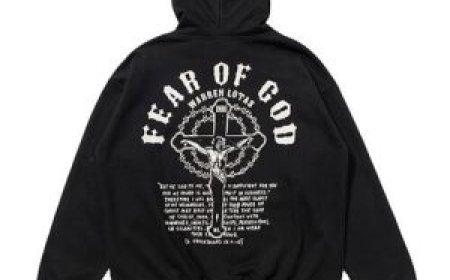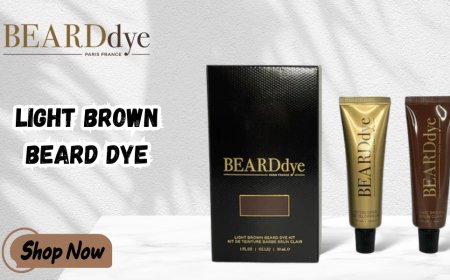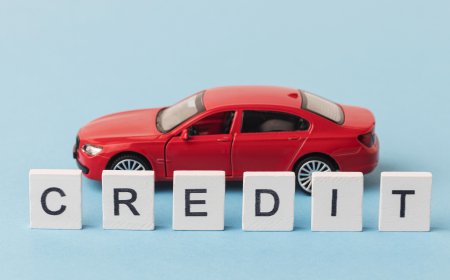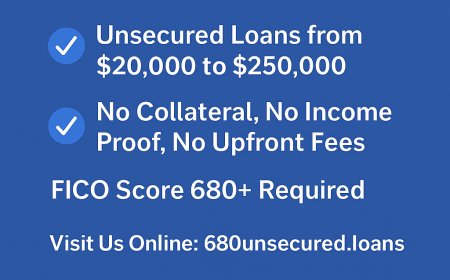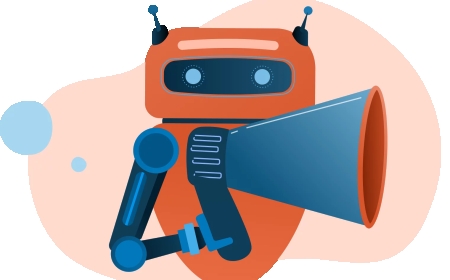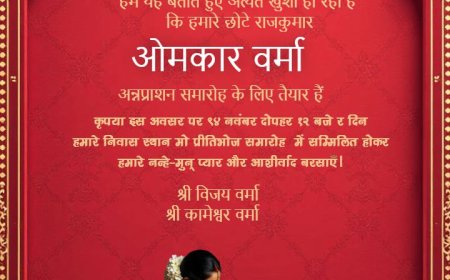What is Revit, and how is it used in BIM for building design?
Revit is a powerful software used by architects, engineers, and designers to create detailed 3D models of buildings. Developed by Autodesk, it helps professionals plan, design, and build structures with great accuracy.

In the world of modern architecture, engineering, and construction, precision and collaboration are key. Traditional design methods are rapidly being replaced by intelligent, digital solutions that streamline workflows and improve project outcomes. One of the most powerful tools leading this transformation is Autodesk Revit.
Revit is a Building Information Modeling (BIM) software that allows professionals to design, visualize, and manage buildings in a more integrated and efficient way. Unlike traditional 2D drafting software, Revit offers a 3D modeling environment where every element of a buildingfrom walls and doors to HVAC systems and plumbingis part of a smart, data-rich model.
In the context of BIM, Revit plays a central role by enabling architects, engineers, and contractors to collaborate in real time. Each change made to the model is automatically updated across all views, drawings, and schedules, reducing errors and ensuring that everyone is working from the most current information. Whether its creating concept designs, generating construction documents, or managing building lifecycle data, Revit supports every phase of the building process.
As the construction industry continues to move toward digital transformation, understanding how Revit works within the BIM framework is essential for professionals aiming to deliver high-quality, cost-effective, and sustainable buildings.
What is Revit?
Revit is a powerful software used by architects, engineers, and designers to create detailed 3D models of buildings. Developed by Autodesk, it helps professionals plan, design, and build structures with great accuracy. Revit is not just for drawingit allows users to build smart digital models that include real-world information about every part of the building.
What makes Revit special is that it works on a system called Building Information Modeling (BIM). BIM means youre not only creating drawings, but also building a digital version of the actual building. This model includes data about walls, windows, doors, floors, electrical systems, plumbing, and more. Each element is connected, so if you make a change in one viewlike moving a wallit updates everywhere else automatically.
Revit is used throughout a buildings life cyclefrom the early design stage to construction and even facility management. It helps teams work together better by letting multiple users work on the same model at the same time. This saves time, reduces mistakes, and improves communication between architects, engineers, and contractors.
Revit also makes it easier to create floor plans, elevations, sections, and schedules. It can even show how much materials will be needed, helping with cost estimation. Because it shows a realistic view of how a building will look and perform, clients can make better decisions early in the project.
In simple words, Revit is a smart design tool that brings building ideas to life in a digital and efficient way.
What is BIM (Building Information Modeling)?
BIM stands for Building Information Modeling. It is a smart way of designing and managing buildings using digital tools. BIM is not just about drawing buildingsits about creating a complete digital model that includes detailed information about every part of the building.
With BIM, architects, engineers, and construction teams can work together on one shared model. This model shows the building in 3D and contains data about walls, floors, roofs, windows, doors, electrical systems, plumbing, and more. Every part of the building is connected. So, if you change something in the model, everything else updates automatically. This helps reduce mistakes and saves time.
BIM is used at all stages of a projectfrom planning and design to construction and maintenance. It helps everyone involved understand how the building will look, how it will work, and what materials will be needed. This makes communication easier and the whole process more efficient.
One of the big advantages of BIM is that it helps with cost and time estimation. Since the model contains accurate data, teams can better plan for materials, labor, and scheduling. It also helps find and fix design problems early, before construction starts.
How Revit Supports BIM Workflows
Revit is one of the most popular tools used to support BIM (Building Information Modeling) workflows. It helps architects, engineers, and builders work together more easily by providing a single platform where they can design, model, and manage building projects.
In a BIM workflow, everything starts with a 3D model that contains real information about a building, like the size of rooms, the materials used, and the location of pipes or wires. Revit helps create this model with smart building components such as walls, doors, windows, floors, and more. Each element is connected, so if you change one part, Revit updates everything else automatically. This keeps the design accurate and saves time.
Revit also allows multiple team members to work on the same model at the same time. This is called collaborative design. It means that architects, structural engineers, and mechanical designers can all work together without needing separate files. This improves teamwork and reduces mistakes.
Another way Revit supports BIM is through schedules and documentation. It can automatically create lists of materials, quantities, and construction details based on the model. These documents help with planning, budgeting, and project tracking.
Benefits of Using Revit in BIM for Building Design
Using Revit in BIM (Building Information Modeling) offers many benefits for building design. It helps architects, engineers, and contractors work together more easily and complete projects faster and with fewer mistakes.
One big benefit of Revit is that it allows you to create 3D models that include real data about the building. These models are not just drawingsthey include important information about walls, doors, windows, plumbing, electrical systems, and more. This helps everyone understand the building clearly.
Revit also helps with automatic updates. If you change something in one viewlike moving a wallit changes everywhere else too, such as in floor plans, sections, and schedules. This saves time and reduces errors.
Another advantage is team collaboration. Many people can work on the same Revit model at the same time. This is useful when different experts, like architects and engineers, are working on one project. It improves communication and avoids confusion.
Revit makes it easy to create accurate construction documents, such as floor plans, elevations, and material schedules. This helps with cost estimation and planning. Revit can also show how much material is needed, which supports better budgeting.
Lastly, Revit supports sustainable design by allowing energy analysis and performance checks during the design stage. This helps create eco-friendly buildings.
The End Note
Revit, when used as part of a BIM (Building Information Modeling) workflow, is a powerful tool that transforms how buildings are designed, built, and managed. It goes beyond simple drawings by creating intelligent 3D models filled with real-world data, allowing professionals to visualize every part of a structure with precision. From planning and collaboration to cost estimation and documentation, Revit supports every stage of a building project.
Its ability to update changes across all views automatically, support real-time teamwork, and produce accurate schedules and construction documents helps reduce errors, save time, and enhance coordination among project teams. Revit also enables sustainable design practices, making it easier to design buildings that are both efficient and environmentally responsible.
In todays fast-moving construction industry, Revit is not just a design toolits a smart solution that brings ideas to life while improving communication, cutting costs, and delivering better buildings. For anyone involved in architecture, engineering, or construction, mastering Revit and understanding its role in BIM is a valuable step toward future-ready project delivery.