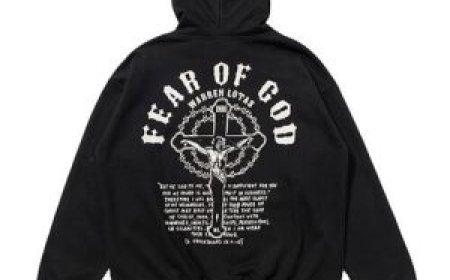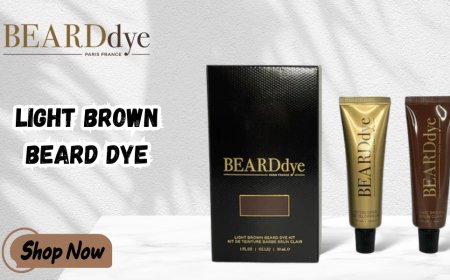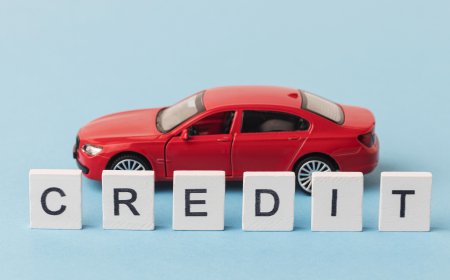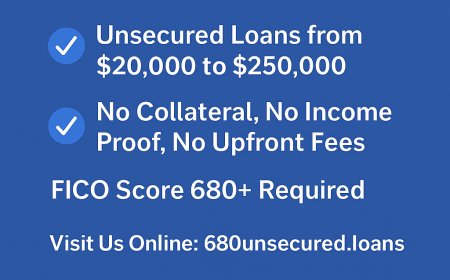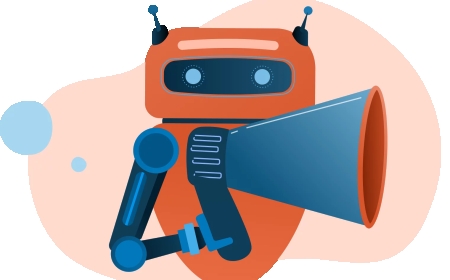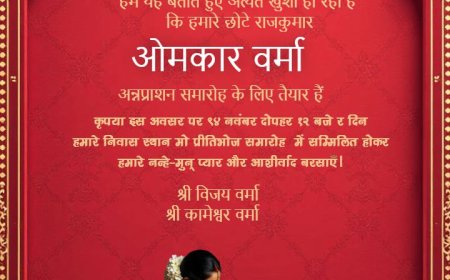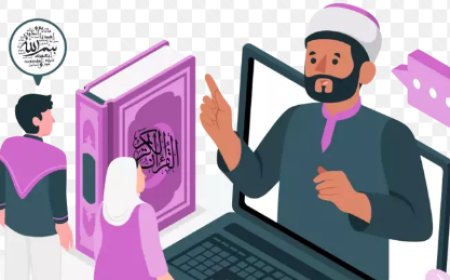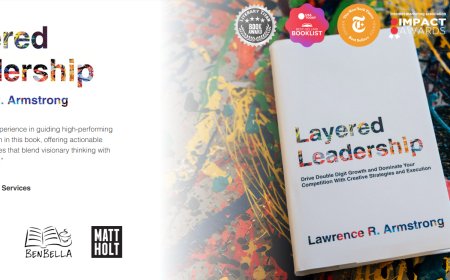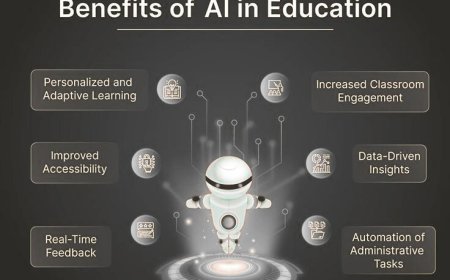Is SQL needed for Tableau?
Is SQL needed for Tableau? Learn how SQL enhances data analysis in Tableau, and whether it's essential for beginners.

Introduction
If youre stepping into the world of data visualization, chances are youve heard of Tableauone of the most popular tools used to turn raw data into insightful dashboards. But one question many beginners ask is: "Do I need to learn SQL to use Tableau?" The short answer? Not alwaysbut it helps a lot. In this article, well explore the role of SQL (Structured Query Language) in Tableau, when it's necessary, how it enhances your work, and why having at least a basic understanding of SQL can elevate your Tableau certification course in Chandigarh skills and open up greater data opportunities.
Understanding Tableau and Its Purpose
What Is Tableau?
Tableau is a powerful data visualization and business intelligence (BI) tool that helps users convert raw data into understandable formats like dashboards, graphs, and charts.
Why Is Tableau So Popular?
-
Drag-and-drop interface
-
Easy integration with various data sources
-
Real-time data analysis
-
Strong visualization capabilities
-
Used across industries and roles
Tableau is designed to be user-friendly, especially for non-technical users. But the more complex your data tasks become, the more beneficial SQL knowledge becomes.
What Is SQL and Why Does It Matter?
A Quick Primer on SQL:
SQL (Structured Query Language) is used to communicate with and manage databases. It allows you to retrieve, update, insert, and manipulate data stored in relational databases such as MySQL, PostgreSQL, SQL Server, and Oracle.
Basic SQL Functions Include:
-
SELECT retrieve data
-
WHERE filter data
-
JOIN combine tables
-
GROUP BY summarize data
-
ORDER BY sort results
SQL forms the backbone of many data analysis tasks, making it a valuable skill for Tableau users.
Does Tableau Require SQL?
The Honest Answer: It Depends
You dont need to be a SQL expert to use Tableau. Many tasks in Tableau can be done with its built-in interface. However, in real-world scenarios, especially when working with complex databases or large datasets, SQL becomes a huge advantage.
When SQL Is Not Mandatory:
-
Connecting to Excel, Google Sheets, or CSV files
-
Using drag-and-drop to build visualizations
-
Filtering or sorting small datasets
-
Performing basic calculations using Tableaus built-in functions
When SQL Is Extremely Helpful:
-
Working with large relational databases
-
Building custom data queries
-
Optimizing performance with pre-filtered data
-
Creating calculated fields outside of Tableau
-
Writing custom joins, subqueries, or union operations
Key Benefits of Knowing SQL for Tableau Users
1. Greater Control Over Data
SQL allows you to preprocess and filter your data before bringing it into Tableau. This leads to cleaner visualizations and faster performance.
-
Write WHERE clauses to reduce unnecessary rows
-
Use GROUP BY to aggregate before Tableau even loads the data
2. Improved Performance
Tableau pulls live data from sources. Writing optimized SQL queries ensures you dont overload the dashboard or face lag.
-
Reduce data load time
-
Fetch only necessary columns
-
Limit rows using LIMIT or TOP
3. Enhanced Data Blending and Joins
Tableau allows you to join multiple datasets, but SQL lets you handle complex joins like:
-
Left Join / Right Join
-
Full Outer Join
-
Self Joins or Subqueries
This gives you more flexibility and precision.
4. Custom SQL Queries in Tableau
Tableau includes a "Custom SQL" feature, which lets users input SQL queries directly when connecting to a database.
Use cases:
-
Query data from multiple tables
-
Create advanced calculated fields
-
Use case-specific filters before loading
Learning SQL Alongside Tableau: A Smart Strategy
Where to Start?
If you're new to SQL, begin with basic commands like:
-
SELECT
-
FROM
-
WHERE
-
GROUP BY
-
ORDER BY
As you progress, explore:
-
Joins (INNER, LEFT, RIGHT)
-
Subqueries
-
Window Functions
Resources for Learning SQL:
-
W3Schools (free tutorials)
-
Codecademy
-
Khan Academy
-
Udemy or Coursera SQL + Tableau combo courses
-
YouTube SQL crash courses
Learning SQL takes a few weeks, but the return on investment is high, especially if you plan to work in data analytics or BI.
Real-Life Scenarios Where SQL Helps in Tableau
Scenario 1: Sales Dashboard
You need to show monthly sales by region. With SQL, you can:
-
Use GROUP BY to summarize by month
-
Filter rows for a specific region with WHERE
Scenario 2: Marketing Analytics
You want to combine campaign and revenue data from different tables.
-
Use a JOIN in SQL to merge them before importing to Tableau
Scenario 3: Data Cleanup
Your dataset has duplicate rows or unnecessary columns.
-
Use SQL DISTINCT and SELECT only the columns needed
By handling this in SQL, your Tableau dashboards become faster and more focused.
Pros and Cons: Tableau With vs Without SQL
|
Feature |
Tableau Without SQL |
Tableau With SQL |
|
Ease of use |
Very beginner-friendly |
Requires learning curve |
|
Data filtering |
Limited to GUI options |
Highly customizable |
|
Performance |
Can lag with big data |
Optimized data loading |
|
Flexibility |
Drag-and-drop only |
Advanced manipulation possible |
|
Real-world usage |
Limited |
Highly demanded |
Conclusion
While Tableau is beginner-friendly and can be used without SQL, learning SQL significantly enhances your ability to work with large or complex datasets. It opens doors to more dynamic dashboards, better performance, and greater control over your data. For anyone serious about a career in data analytics or business intelligence, SQL is not just usefulits almost essential. Start small, practice often, and youll see your Tableau skills level up fast.
FAQs
Q1: Can I use Tableau without knowing SQL?
Yes, for basic tasks. But knowing SQL helps with larger and more complex data handling.
Q2: How much SQL do I need to know for Tableau?
Just the basics to startSELECT, JOIN, WHERE, GROUP BY. Advanced use can come later.
Q3: Does Tableau support custom SQL queries?
Yes, you can write your own SQL queries while connecting to a database using the "Custom SQL" option.
Q4: What databases can I connect to with Tableau?
MySQL, PostgreSQL, SQL Server, Oracle, Amazon Redshift, Google BigQuery, and many more.
Q5: Is SQL hard to learn for non-programmers?
Not at all. SQL is one of the most beginner-friendly languages and is based on readable English.